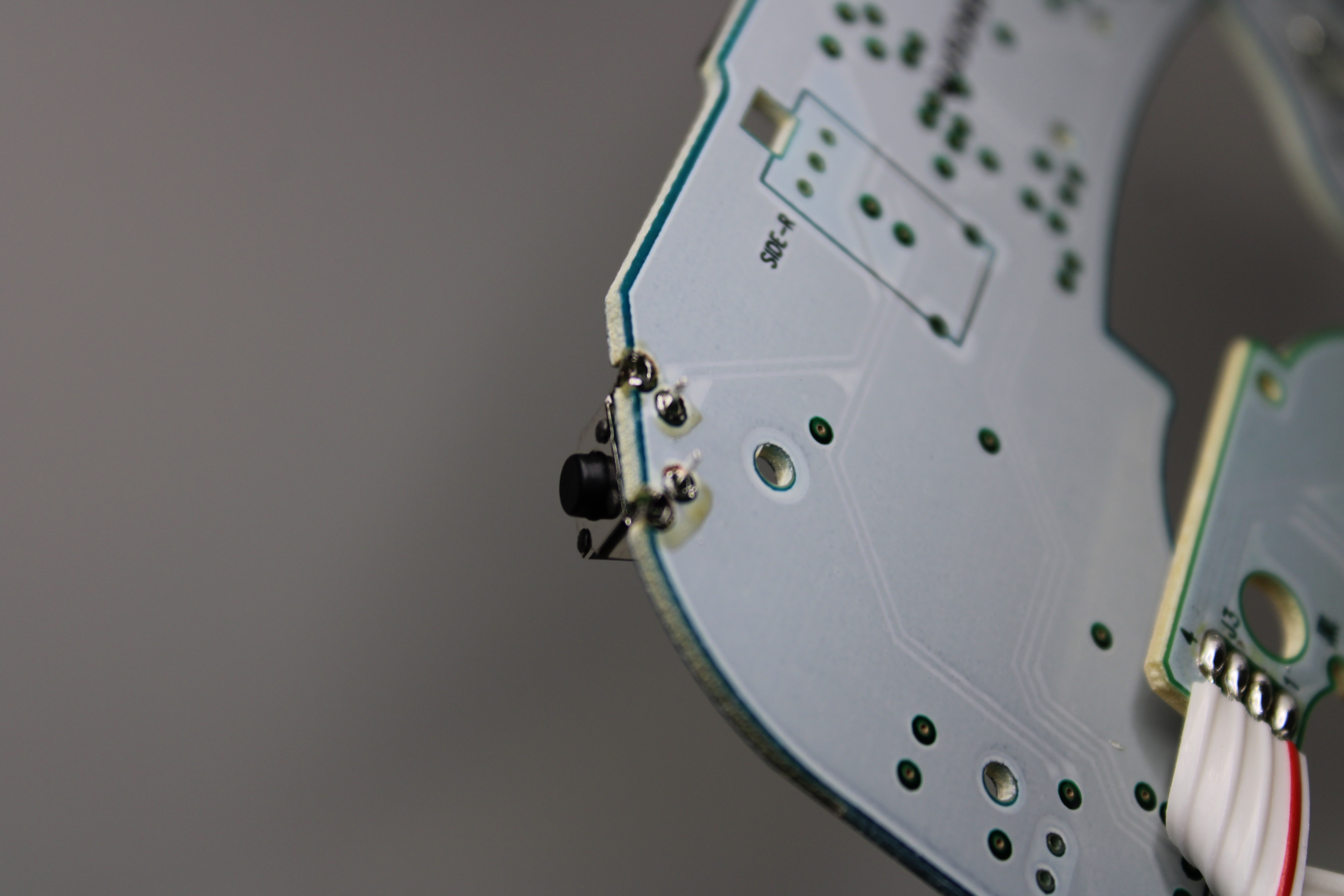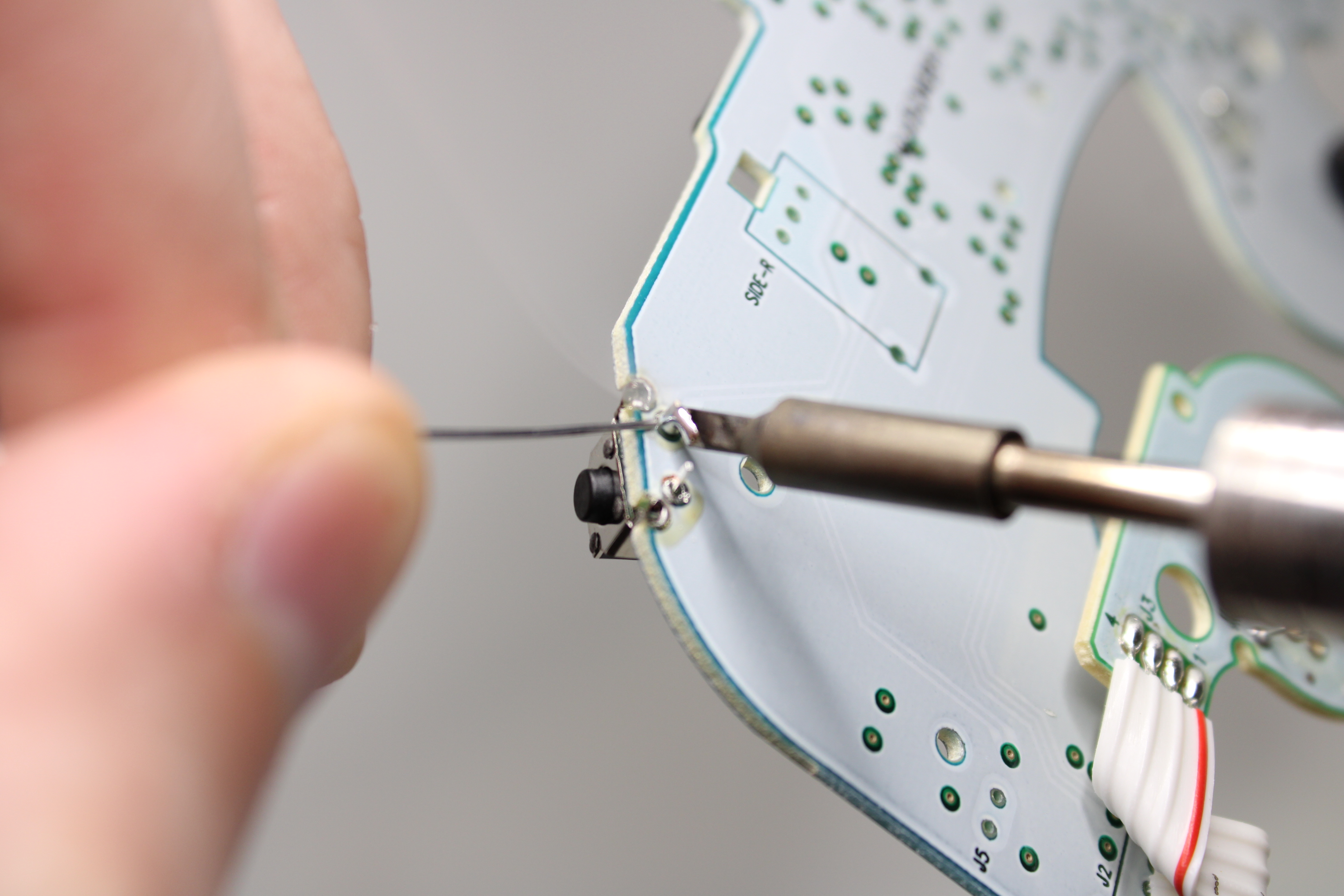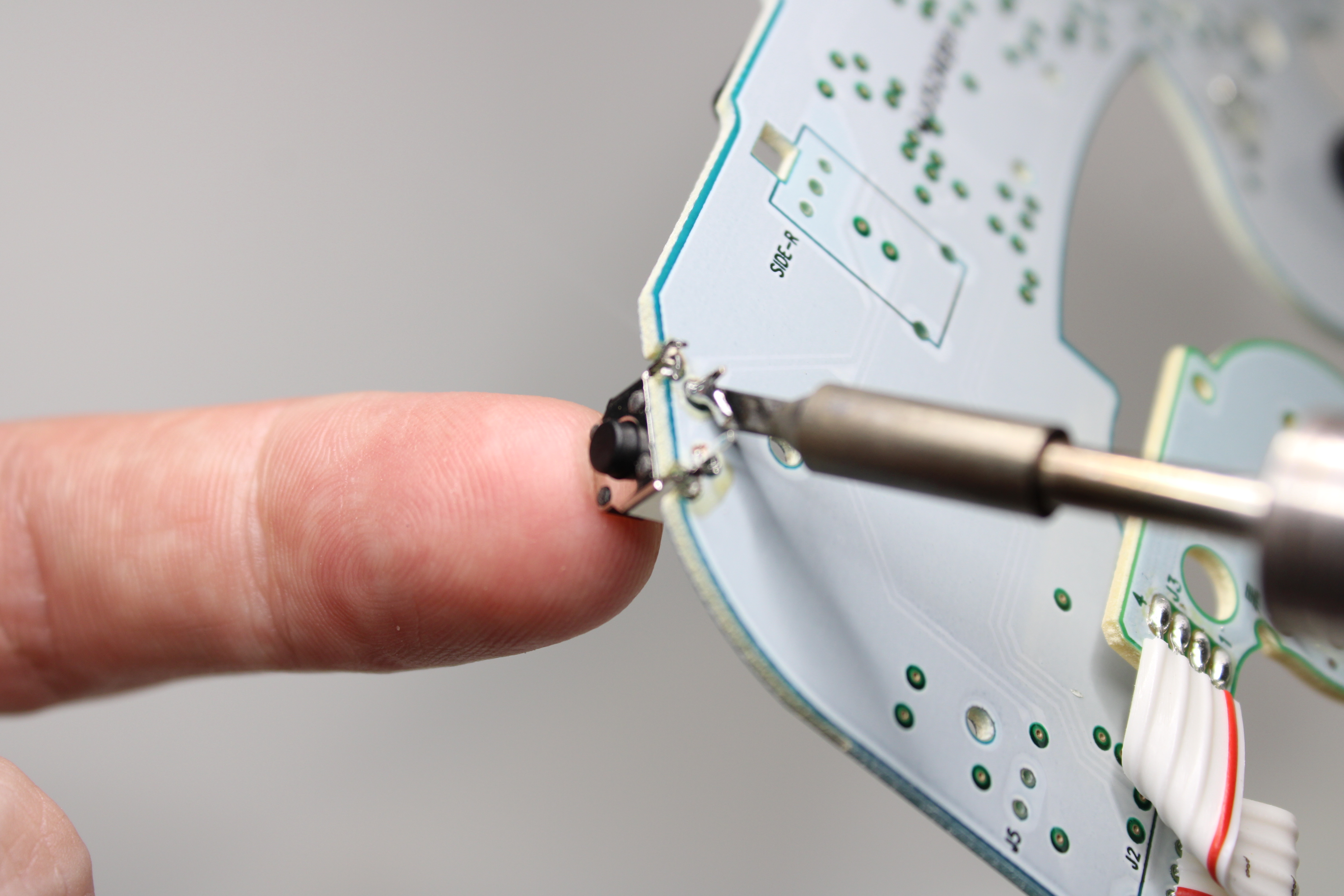#Tactile Z
By
Clayton
●
Published 2024-08-05
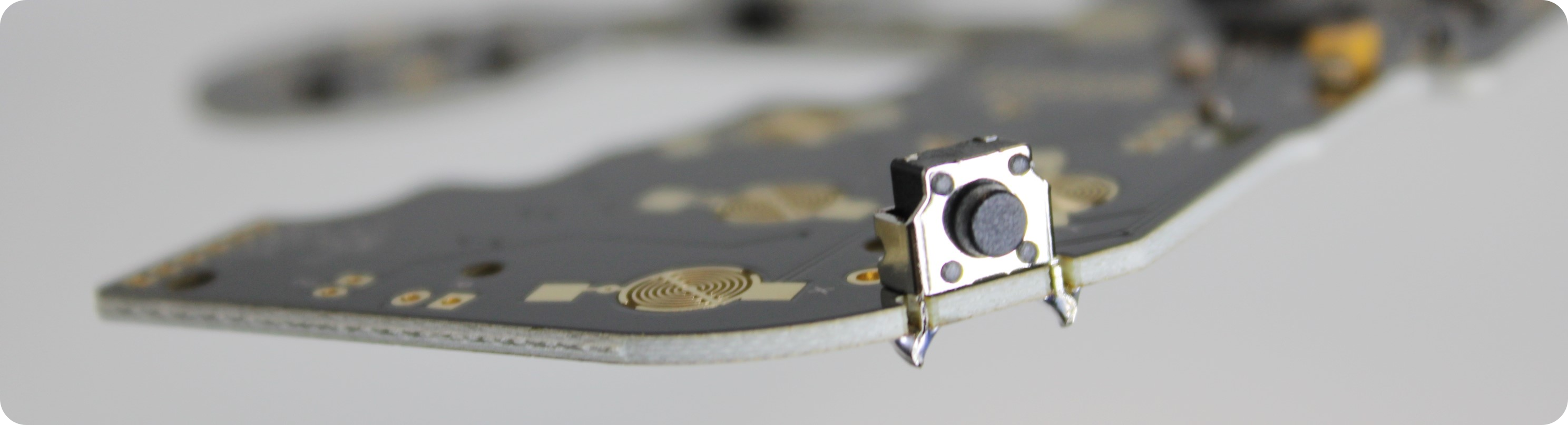
# Prerequisites
- 1x Tactile Switch (75-150gf)
# Guide
Start by disassembling your controller using a Y2.5 screwdriver (or another bit type if you have custom screws). Carefully remove motherboard from the shell. Remove stick caps (optional) to prevent any accidental smudges or iron marks.
This step can be skipped if using a new motherboard
Using solder wick, pump, or gun.. carefully desolder the 4 pins holding the switch in.
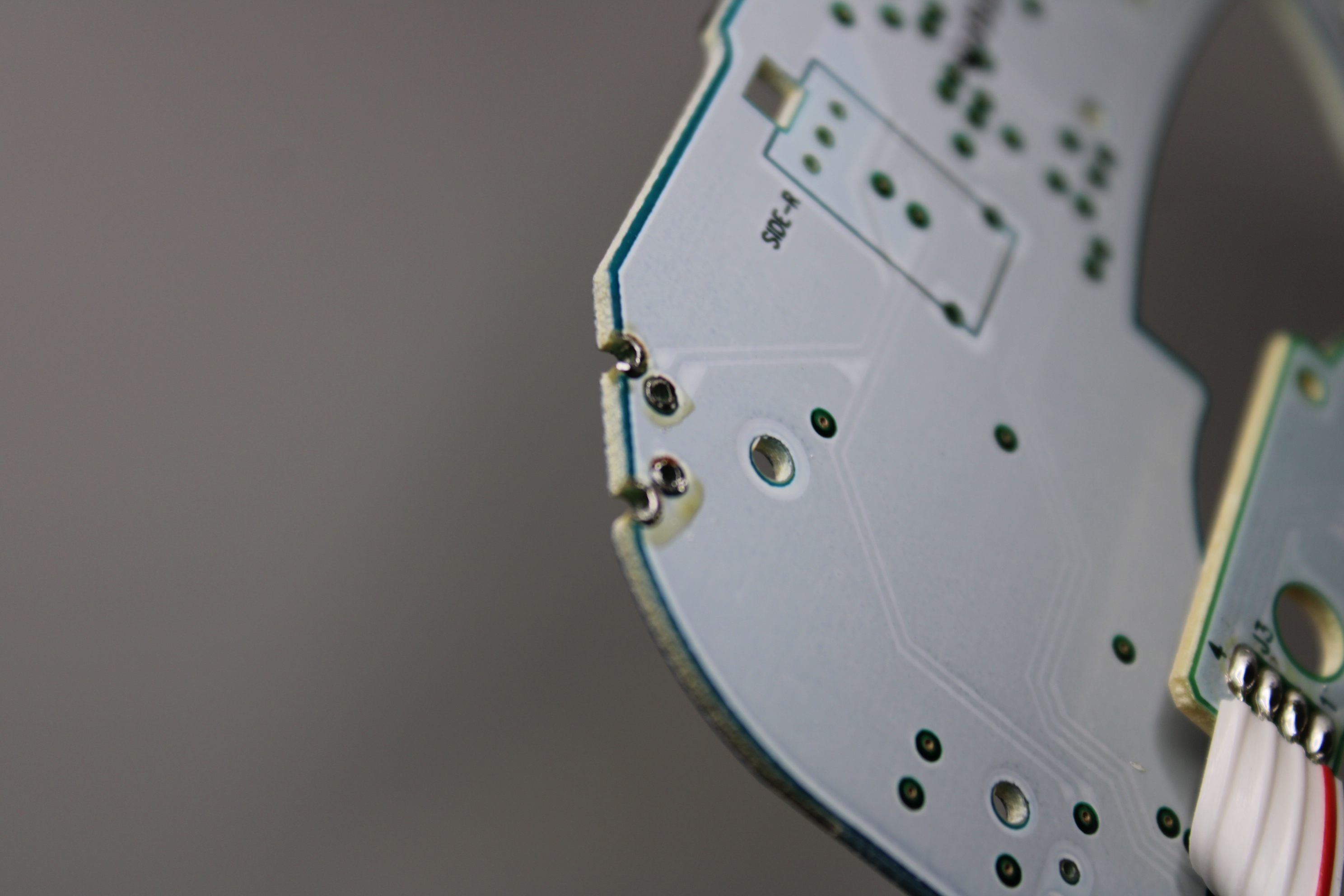
With the motherboard upside down, place the new switch in as pictured. The mounting pins that are curved will hold it in place temporarily.